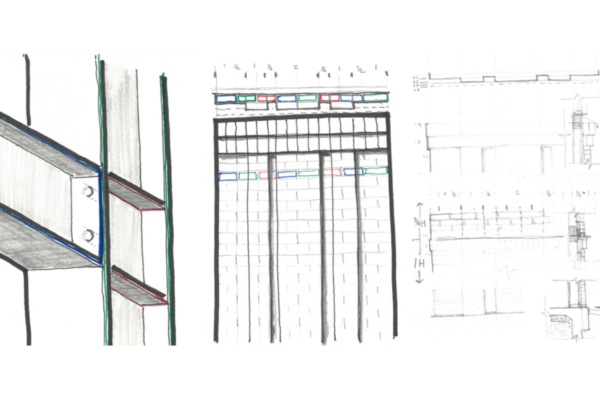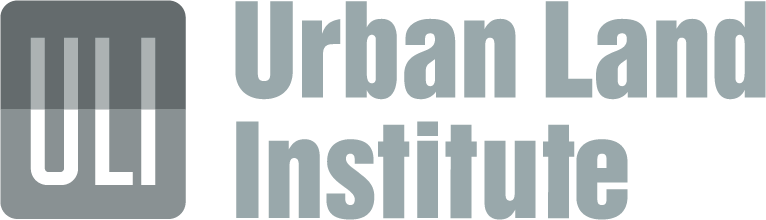In the dynamic world of architecture, staying at the forefront of technological advancements is not just an option; it’s a necessity. As our firm constantly strives to push the boundaries of creativity and efficiency, we’ve been eagerly exploring cutting-edge tools and platforms that promise to revolutionize our processes. For our group’s day of researching and developing, we delved into three technologies we’re excited to introduce to our architecture firm.
Autodesk Forma: A Game-Changer for Land Planning
When it comes to land planning, precision and creativity are paramount. Traditionally, architects and planners have relied on a combination of hand-drawn sketches, 2D diagrams, and 3D modeling software to conceptualize and develop land-use plans. However, Autodesk Forma, a new software from the industry-leading company, has emerged as a potential game-changer for our land planning department.
Why Autodesk Forma?
Autodesk Forma is a powerful design software specifically tailored to address the unique challenges of land planning and site design. It seamlessly integrates with other Autodesk tools, such as AutoCAD and Revit, making it a natural fit for our workflow. During our R & D day, we explored the implementation of Forma and its capabilities:
Intuitive Terrain Modeling:
One of the standout features of Autodesk Forma is its intuitive terrain modeling capabilities. With its user-friendly interface, our land planning team can easily sculpt and manipulate the topography of a site to match our creative vision. Whether it’s designing a community park, a residential development, or a commercial complex, Forma empowers us to experiment with different land configurations and evaluate their impact swiftly.
Streamlined Collaboration:
Autodesk Forma fosters seamless collaboration among all the team members involved with a project. It can import and export to multiple programs we use, including Autodesk Revit. While we were not able to confirm this functionality during our R & D Day, we have no reason to believe it won’t be a valuable asset for us moving forward, potentially even replacing our process for creating complicated site plans. It might even be able to replace our current Revit “Site” file protocol completely.
The Unfortunate Conclusion:
Forma’s robust data analysis tools would theoretically enable our team to make informed decisions based on real-world data. The hope would be that we could leverage this new-to-us technology to increase our land planning department’s efficiency, creativity, and flexibility, beginning with one central team member and radiating out from there. Unfortunately, the learning curve of this program is not as intuitive as we have experienced with the other Autodesk software, and it would seem that there is no guarantee learning the program would pay off for us in the long run.
Effective communication and organization are the cornerstones of a successful architecture firm. Microsoft OneNote, a digital notetaking and organization tool, has been a revelation. However, it’s essential to navigate its ins and outs effectively to unlock its full potential.
Why Microsoft OneNote?
OneNote isn’t just another note-taking app; it’s a dynamic workspace that can be tailored to suit our firm’s unique needs. Here’s how we can optimize our use of this powerful tool:
Centralized Project Documentation:
In architecture, project documentation is extensive and multifaceted. OneNote allows us to create dedicated notebooks for each project, where we can compile meeting notes, design sketches, detailed project checklists with complete by dates, client feedback, and important reference materials in one place. This centralized approach streamlines access to critical information and keeps everyone on the same page.
Collaborative Design Boards:
OneNote’s collaborative features enable our design teams to create virtual design boards. By adding images, sketches, and annotations, team members can brainstorm ideas, iterate on designs, and gather real-time feedback from colleagues and clients. This creative synergy accelerates our design process and ensures every voice is heard.
Cross-Platform Accessibility:
OneNote is available on all major platforms, including Windows, macOS, iOS, and Android. This cross-platform compatibility ensures that our team can access and contribute to project notebooks from their preferred devices, promoting flexibility and remote collaboration.
Powerful Search Functionality:
With OneNote’s robust search functionality, finding specific information within our extensive project documentation is a breeze. This feature enhances our efficiency and reduces the time spent sifting through files and folders.
Embracing Microsoft OneNote as our go-to digital workspace for project documentation and collaboration promises to streamline our operations, boost productivity, and enhance our ability to deliver exceptional results.
Performing Clash Detection on Autodesk Construction Cloud’s native Model Coordination
Efficiency is the lifeblood of an architecture firm, and nothing exemplifies efficiency in Building Information Modeling (BIM) better than clash detection. With Autodesk Construction Cloud‘s native Model Coordination platform, performing clash detection on Revit projects has never been easier.
Why Autodesk’s Native Model Coordination Platform?
Autodesk’s cloud-based platform, which includes tools like Docs, Design Collaboration, Model Coordination, and Build, seamlessly integrates with Autodesk Revit, making it a powerful choice for clash detection. Here’s how we can optimize our workflow using this technology:
Real-Time Collaboration:
The cloud-based platform enables real-time collaboration among our project teams, regardless of their physical location. This means that architects, engineers, and contractors can work together on the same project model simultaneously, reducing the risk of design clashes and miscommunications.
Automated Clash Detection:
We can identify and resolve clashes early in the design process by utilizing the platform’s automated clash detection tools. This prevents costly rework during construction, saving time and resources. The platform generates comprehensive clash reports, making it easy for our teams to pinpoint and address issues promptly.
Seamless Integration with Revit:
The most significant advantage of using Autodesk’s native cloud-based platform is its seamless integration with Autodesk Revit. Our Revit projects can be easily synchronized with the platform, facilitating smooth data transfer and collaboration. Incorporating this technology into our workflow promises to streamline our clash detection process, reduce errors, and enhance project delivery efficiency.
Our firm’s commitment to embracing innovation is unwavering. By exploring and adopting cutting-edge technologies like Autodesk Forma, Microsoft OneNote, and Autodesk Construction Cloud’s native Model Coordination, we are not only staying ahead of the curve but ensuring that our clients receive the highest level of service and quality in their architectural projects. These tools empower us to create, collaborate, and deliver unparalleled precision and efficiency.